Ordering
To order, visit the NMSU Bookstore's Aggie Launch Pad order page. Laptops must be ordered no later than Friday, February 6, 2026 at 9:59 pm.
Pick-up
Students will pick up their selected laptop at the NMSU Bookstore Aggie Tech located on the first floor. Students must bring their digital or hard Aggie ID card on their designated pick up day and time as follows:
Pick-up schedule for laptop orders placed by Friday, January 9, 2026.
| Aggie ID Ending |
Pick-up Date |
Pick-up Hours |
| 00-24 |
Monday, January 19, 2026 |
8:00 am - 12:00 pm |
| 25-49 |
Monday, January 19, 2026 |
1:00 - 5:00 pm |
| 50-74 |
Tuesday, January 20, 2026 |
8:00 am - 12:00 pm |
| 75-99 |
Tuesday, January 20, 2026 |
1:00 - 5:00 pm |
If you miss your designated day and time, you may pick up your laptop starting at 8:00 am on Wednesday, January 21, 2026.
Pick-up schedule for laptop orders placed by February 6, 2026.
| Aggie ID |
Pick-up Date |
Pick-up Hours |
| All |
Wednesday, Februrary 11, 2026 |
8:00 am - 5:00 pm |
| All |
Thursday, Februrary 12, 2026 |
8:00 am - 5:00 pm |
| All |
Friday, Februrary 13, 2026 |
8:00 am - 5:00 pm |
All laptops must be picked up by Friday, February 13, 2026.